Configuring NoMachine Web Access
Step 1: From your browser go to nx.arc.ox.ac.uk and log in with your ARC username and password:
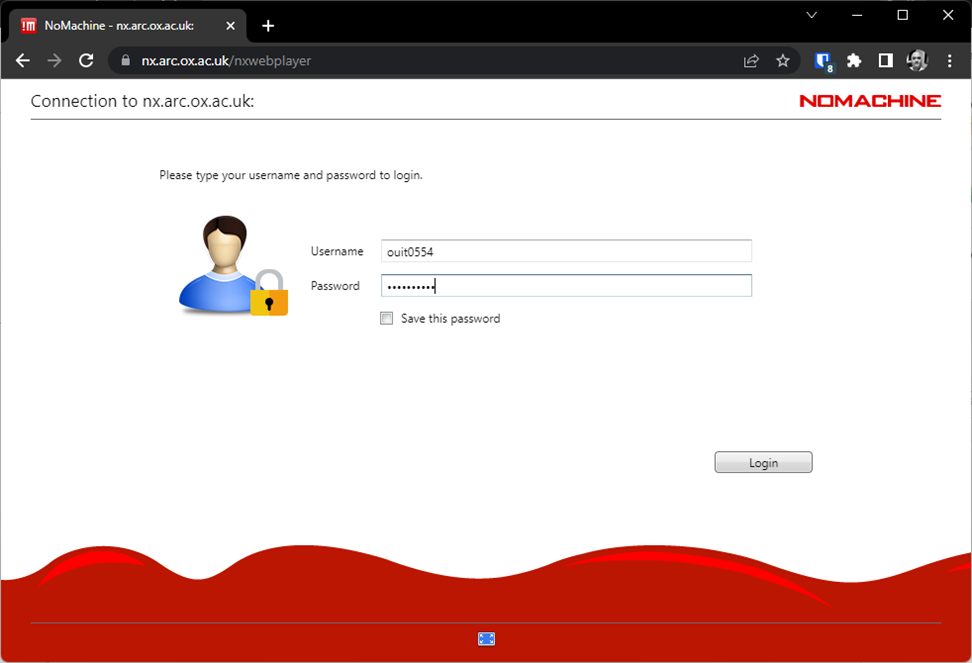
Step 2: Either connect to an existing desktop session if you have one, or use the New Desktop button to create a new session…
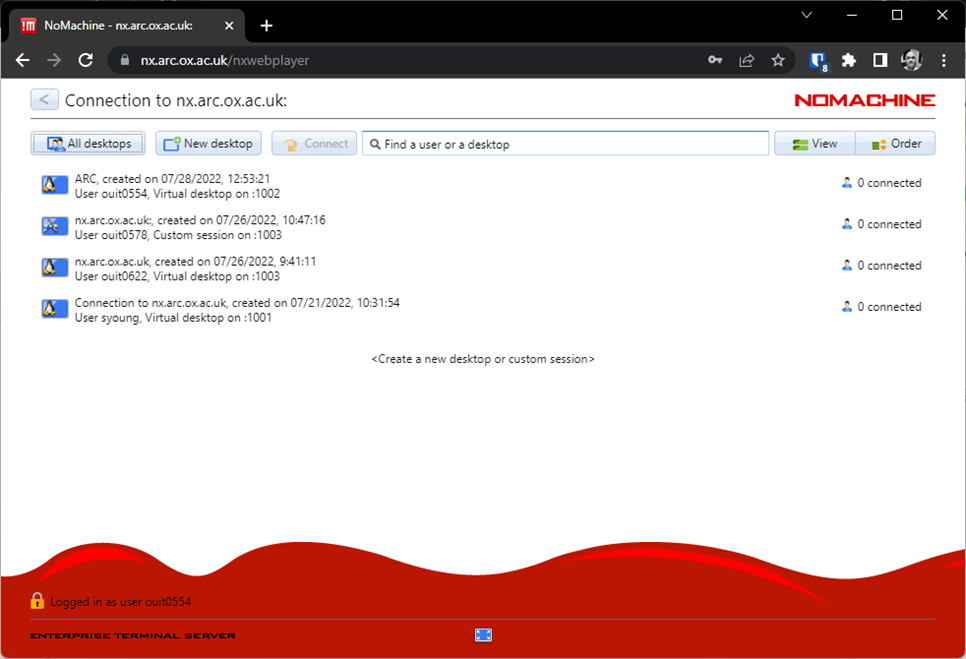
Step 3: Click the Create new virtual desktop button to complete the process…
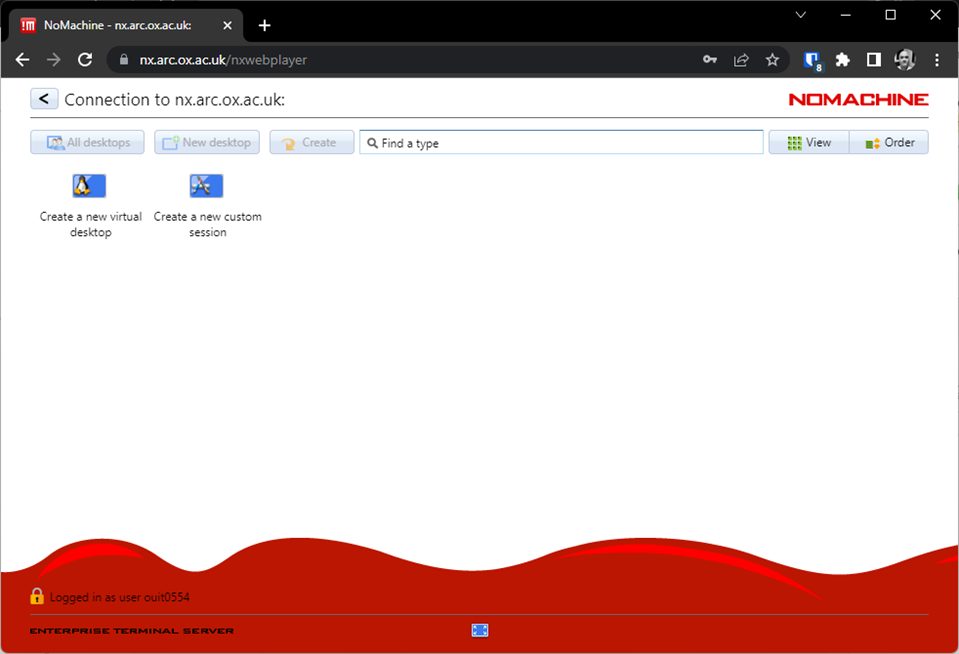
After clicking OK the connection will be made and you will be presented with the Linux KDE desktop in a window on your machine. The menu bar for accessing applications is at the bottom of this window.